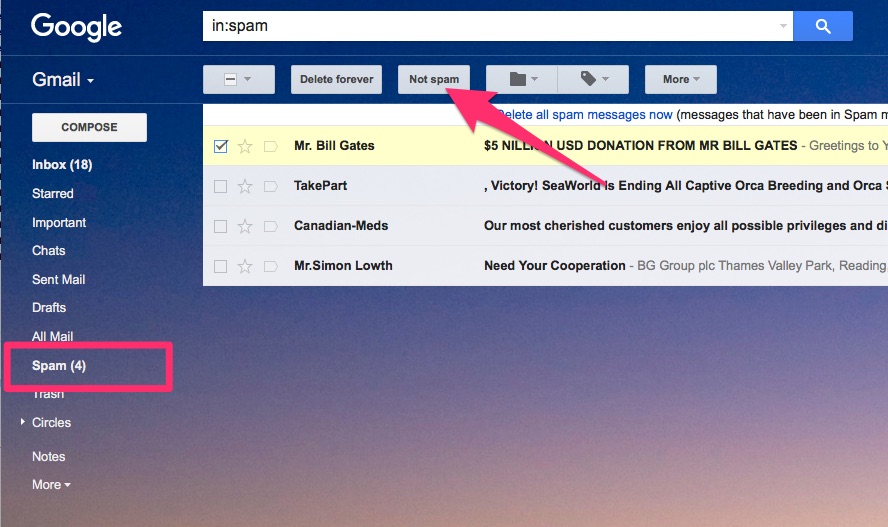Have you been waiting for an important e-mail that someone told you was “on the way”? Something you should have gotten by now?
If you’re a Gmail user, there’s a good chance those messages are in your “Spam” folder.
The next time you log in to Gmail to get your mail, have a look in your spam mail folder. If you see email in there that shouldn’t have been marked as “spam”, you might want to take a minute or two, go through a couple of easy steps to do what you can to make sure it doesn’t keep happening.
First, it’s not really Google’s fault (Gmail is a part of Google). There’s so much junk mail floating around that mail servers like Gmail and Yahoo Mail keep their spam-detection settings set to “very aggressive”. Even a message from your mother next door can end up in your spam folder if it contains text or photos that Gmail interprets as “spammy”.
But not to worry – once you know where to look, you can apply the fix.
Here’s a great article with all the “How To” information
The easiest thing to do is:
1) Unmark real emails as “Not Spam” (see below) and
2) Set up a mail filter so Gmail knows messages from that sender are valid and you want them delivered to your Inbox.
In a nutshell… here’s how:
Go to your Spam folder in Gmail
Find the “good” e-mails
Click on the “Not spam” button.
Done.